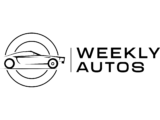If you’re looking at buying a Honda, chances are you own a smartphone. For most drivers, the introduction of Apple CarPlay and Android Auto has made life a lot easier, allowing you to ignore the complicated infotainment systems in most cars, and use something much more familiar.
If you’re like me, getting into your car and having your iOS apps load up is incredibly helpful. Once you’ve used Apple CarPlay, it’s hard to go back to another system, so it’s important to check if your new car has this option.
Fortunately, Honda includes Apple CarPlay across its entire range of new vehicles as a standard feature. This is great to see, but there is a small catch – on some models, you only have access to the wired version, with no wireless CarPlay capability.

In this article, we’ll take you through which Honda models have Wireless Apple CarPlay, and we’ll also should you how to access this feature on your new Honda. Firstly, let’s talk about what Apple CarPlay is:
What is Apple CarPlay?
Apple CarPlay is a technology that allows you to mirror your phone onto your car’s infotainment screen. By doing this, you have access to a number of IOS apps and features, including Apple maps, your phone contacts, and any music apps you have on your iPhone.
Apple CarPlay can be controlled in the same way as any other car function, and you can also use Siri to control certain features.
How to Access Apple CarPlay on Your Honda
Depending on your Honda model, you can access Wireless or Wired Apple CarPlay. To get set up with either option, follow the below instructions:
Accessing Wireless Apple CarPlay
To access the wireless Apple CarPlay features, first, you need to pair your phone via BlueTooth to your Honda.
You can find the BlueTooth option under ‘Phone’ in your main Honda menu. Your Honda will ask you to pair your device, and you can confirm this using the BlueTooth menu in your phone settings.
Once that’s complete, your phone and contacts should appear in the Honda menu. You will also get an option on your phone to ‘allow Apple CarPlay’. Once you have confirmed this option, the Honda screen should change to your Apple menu.
From there, all your Apple CarPlay options should be available, including Phone, Music, Maps, and more.
To see how this process works, watch the below video:
Accessing Wired Apple CarPlay
To access Apple CarPlay, you only need a USB lightning cable and your phone. Simply plug in the phone to the front USB sockets below your infotainment screen, and you should get a prompt on your Honda screen to allow a connection.
To see how this process works, watch the below video:
Which Honda Models Have Wired Apple CarPlay as Standard?
On some current Honda models, you only have access to CarPlay through a wired USB connection:
- HR-V Sport
- HR-V LX
- CR-V EX
- CR-V Sport Hybrid
- Pilot Sport
- Passport EX-L
- Passport TrailSport
- Passport Elite
- Civic Sedan Sport
- Civic Sedan EX
- Civic Hatchback Sport
- Civic Hatchback EX-L
- Accord LX
- Accord Sport
- Accord Hybrid
- Odyssey EX
- Odyssey EX-L
- Odyssey Sport
- Odyssey Touring
- Odyssey Elite

Which Honda Models Have Wireless Apple CarPlay as Standard?
Most new Honda models have Wireless Apple CarPlay, at least on the higher trim levels. For a full list of current Honda models with wireless CarPlay:
- HR-V EX-L
- CR-V EX-L
- CR-V Sport Touring Hybrid
- Pilot EX-L
- Pilot TrailSport
- Pilot Touring
- Pilot Elite
- Civic Sedan Touring
- Civic Sedan Si
- Civic Hatchback Sport Touring
- Civic Hatchback Type R
- Accord EX-L
- Accord Touring
- Accord Hybrid Sport
- Accord Hybrid EX-L
- Accord Hybrid Touring
- Ridgeline Sport
- Ridgeline RTL
- Ridgeline RTL-E
- Ridgeline Black Edition

How Much Does Apple CarPlay Cost?
Apple Carplay is a standard feature in all 2023 Honda models. There is no additional cost to pay, although it’s disappointing that Honda hasn’t included an option to upgrade to Wireless on some models. There are some good aftermarket options to use Apple CarPlay wireless, but if you’re spending over $40,000 on a car in 2023, we would expect wireless Apple Carplay.
Will Honda add Wireless CarPlay to more models?
With most of the car industry adding Wireless CarPlay as either a standard feature or an optional extra, we expect Honda will include this feature in more vehicles in the future. If you don’t want to wait for this change, there are some aftermarket options to convert your Honda to Wireless CarPlay, although for most drivers, the wired system is ok to use.
If this article was helpful and you’d like to find out more about Honda, along with technology available from other manufacturers:
Comparing The Volkswagen Golf R vs The Honda Civic Type R
Nissan Rogue Trim Levels Explained