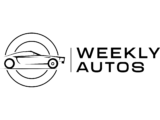Ambient lighting is a feature of most modern luxury vehicles, and BMWs are no different. A few years ago ambient lighting was an expensive optional extra on only the highest spec models, but in the current BMW lineup, most cars have ambient lighting as standard or available through a package.
In this article, we’ll look at what levels of ambient lighting are available and the models you can select. Some BMW models have ambient lighting on every version as standard, and others have ambient lighting as an upgrade through the Premium package.

What Does The Ambient Lighting Feature Look Like?
Each BMW is slightly different in its interior lighting setup, but in general, the ambient lighting covers the doors, footwells, and passenger-side instrument panels. Below is an example of the ambient light system in a BMW 5 Series.

Ambient lighting is most effective at night, and it has an impressive impact on the cabin. During the daytime, you can still have the ambient lighting feature on, although it is less noticeable. Below is an example of the ambient lighting display during the daytime

How Do I Access Ambient Lighting On My BMW?
To access the ambient lighting menu on your BMW, simply go into the iDrive menu on the central screen. Once in, go to:
- Car
- Settings
- Interior Lighting
This will allow you to access various options to change the color and brightness of the ambient lighting setup, and set up dynamic and dimmed lighting options.
What ambient light colors are available in a BMW?
Depending on your BMW, you’ll have access to a range of colors and ‘moods’ to set your ambient lighting to whatever style you want. Along with single colors, you can also set combinations in your BMW too. These colors include:
- Orange
- Orange and White
- Green
- Bronze
- Blue
What is BMW Dynamic Lighting?
Most BMW models also have a ‘Dynamic’ lighting mode. If you enable this setting, your ambient lighting will react to certain events in the car. It’s a nice touch from BMW and helps you to feel more ‘connected’ to your car, even if it seems like another marketing ‘gimmick’.
With dynamic lighting, your ambient lighting will change in certain situations, for example:
- You open the doors (door panels flashing red)
- Incoming phone call (ambient lights will flash)
What is BMW Dimmed lighting?
The dimmed lighting setting gives you the option to reduce the ambient lighting intensity at night, so your cabin isn’t too bright. Overall I’ve left this feature off in my BMW, as the ambient lighting effect looks best at night anyway.
Is BMW ambient lighting affected by your driving mode?
In older generation BMWs, changing your driving mode into Sport or Eco will change the interior lighting setup – for example, Sport mode turns your lighting red.
In newer BMW models this setting has been removed on most models – instead, whatever ambient light settings you select, will stay the same when you change your driving mode. It’s slightly disappointing to lose this feature, but you can always change those colors yourself when changing drive modes.
Which BMW models have Ambient Lighting As Standard?
In the current BMW lineup, most models have ambient lighting as standard; these models are:
- XM
- X1 28i
- X1 M35i
- X3 30i
- X3 M40i
- X3 M
- X4 30i
- X4 M40i
- X4 M
- X5 40i
- X5 50e
- X5 M60i
- X5 M
- X6 40i
- X6 M60i
- X6 M
- X7 40i
- X7 M60i
- M240i
- M235i
- M2
- 330i
- 330e
- M340i
- M3
- 430i
- M440i
- M4
- i4 e35
- i4 e40
- i4 M50
- 530i
- i5 e40
- i5 M60
- 740i
- 760i
- 750e
- i7 e50
- i7 x60
- i7 M70
- 840i
- M850i
- M8
- iX 50
- iX M60
Across this range, there are some variations in ambient lighting design and configuration, but most models have the same settings. With higher-spec BMWs, you can link your ambient lighting setup to each key fob in a similar way to the seat position, allowing each driver to save their personal ambient lighting setup.
Which BMW Models Have Ambient Lighting As An Optional Extra?
Not all BMW models have ambient lighting as standard – and on some cars, there is additional ambient lighting as an optional extra. The BMW models where ambient lighting is not standard include:
- 228i – $200 (single color)
- 230i – $200 (single color)
- Z4 M40i – $250 (single color)
- Z4 30i – $250 (single color)
Does every BMW model come with the same ambient lighting?
The majority of the BMW range has multicolor, adjustable ambient lighting. This means you can choose from a range of color options to create the interior mood you want, all controlled through the infotainment screen.
A few of the highest-spec BMWs also come with the Sky Lounge feature. This adds another level to the ambient lighting feature, and it’s one of the most impressive displays I’ve seen in recent BMWs. It’s not cheap, but if you want the most immersive interior, you’ll want the Sky Lounge option!
What is the BMW Sky Lounge?
In addition to these BMW models, on some SUVs, there is additional ambient lighting you can purchase for the panoramic roof, known as ‘BMW Sky Lounge’. These models include:
- X5
- X6
- X7
- 7 Series
- i7 Series
This feature is included in the Executive package, which costs around $2,500 depending on the features.
The Sky Lounge feature displays a pattern on your panoramic roof in a variety of colors to match the cabin lighting.
Fixing BMW ambient lighting issues
Like any high-tech feature in modern cars, the BMW ambient lighting system can go wrong. It’s rare, but if your ambient lighting system has an issue, these solutions might be able to help fix this:
Fixing a flashing ambient light in your BMW
If your ambient lights are flashing, you may need to reset your iDrive system. You can reset the system by pressing and holding your Volume button for around 20 seconds until the system reboots. This will fix the ambient lighting if the issue relates to a software update.
Your BMW ambient lights won’t turn on
This is usually a software or connection issue. Try rebooting your iDrive system (press the volume button down for around 20 seconds until the system resets).
If this doesn’t work, there may be a fuse issue. If you’re okay with checking your BMW fuses, then replacing a damaged fuse may solve this problem.
Finally, you should speak to your local dealership. Ambient light connectors are difficult to access, so it is best to leave this to a qualified BMW technician.
Can you add Ambient Lighting to your BMW?
If you own a BMW and want to add ambient lighting into your car, is it possible? Unfortunately, you can’t add BMW’s ambient lighting to an existing model, but there are other options.
If you want ambient lighting in your BMW, the best option is to buy and install an aftermarket system. There are a variety of ambient lighting systems you can buy, from full interior packs to just lighting strips. Most of these systems come with multi-color setups and it’s customizable through an app or controller.
If you’re looking for an ambient lighting system, here are some of our favorite options:
If you liked this article and want to find out more about the options from BMW and other manufacturers, check out the links below:
The BMW Luxury Seating Package Explained
BMW Convenience Package Explained
Which Audi Models Have Ambient Lighting?
The BMW Executive Package Explained
BMW Dynamic Handling Package Explained